For installation, if it is Windows 10 you may already have the prerequisites installed. If Windows 7 you may need to install the following first:
Microsoft Report Viewer 2010 Redistributable Package
https://www.microsoft.com/en-us/download/details.aspx?id=27231
Visual C++ Redistributable for Visual Studio 2015
https://www.microsoft.com/en-ca/download/details.aspx?id=48145
Note once a machine has those prerequisites it is good to go. These prerequisites are installed machine-wide, so they only need to be installed once per machine. However, you need administrator rights to install these prerequisites, so you may need support from your organization’s IT department. Once the prerequisites are installed on the machine, the following steps can be done by a user without administrator rights.
The DCX Software package is installed in the user data and therefore is installed on a per user on the machine. So for example, if someone else logs into your PC with a different domain name, they would need to repeat the following steps even though it is installed already on you machine, but under your user account.
Go to browser and enter the website of the DCX Server in the address bar. You should see:
Click on the Install link and it will take you to the next page (alternatively you can come directly to this page by entering <servername>/Install/ in the address bar). Once there, click on the Install button and depending on your browser it will download the installation file for you in a dialog (as shown) or into a predetermined download folder:
Once downloaded, run the Setup.exe file if it doesn't start automatically. It should launch the installer like this:
After it installs, it will think a bit, but should install an icon on your desktop, and then should launch the application. If it fails to start then it is missing some of those prerequisites mentioned above.
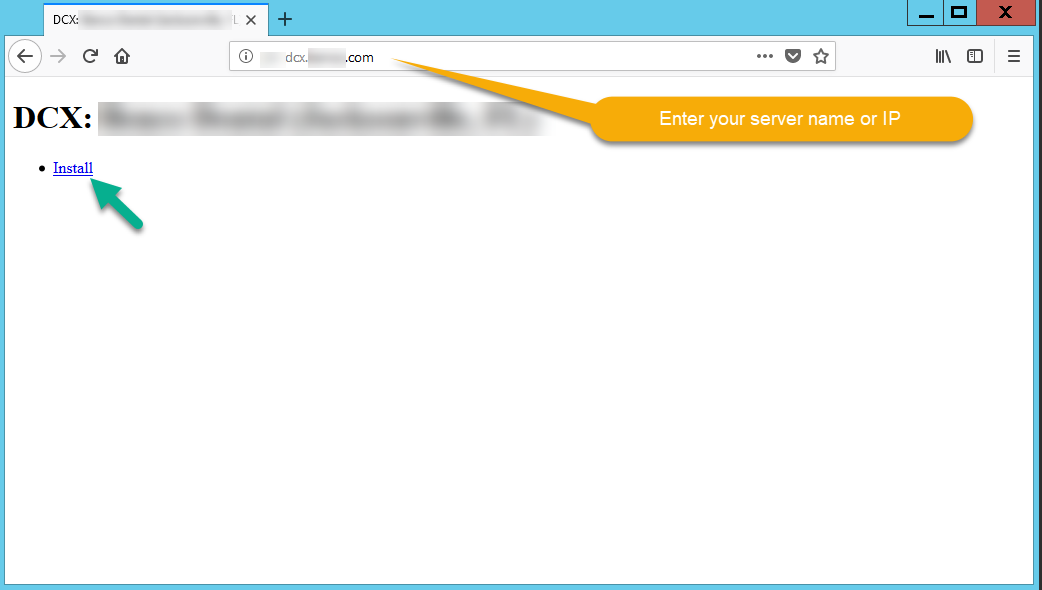
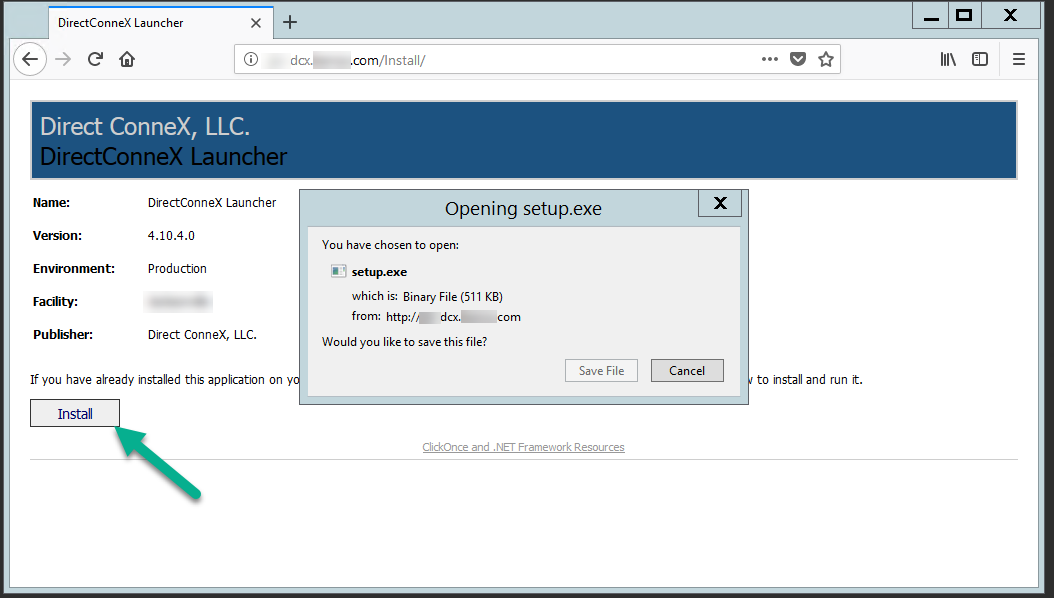
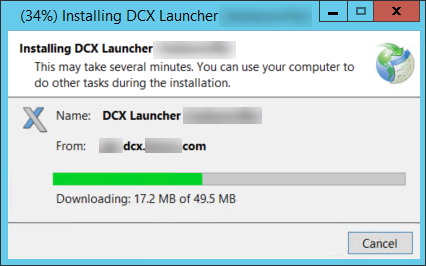
Ron Heinz
Comments